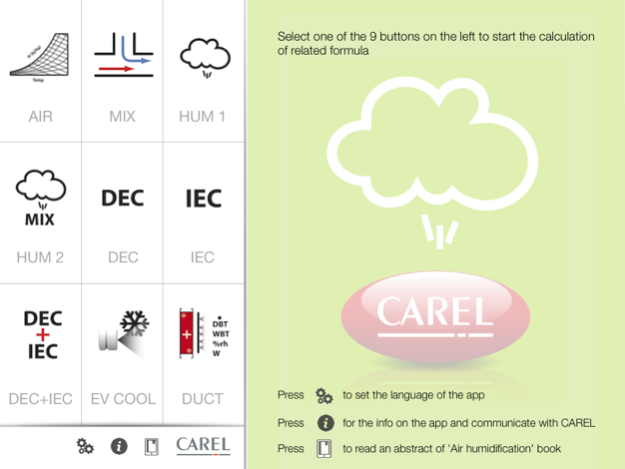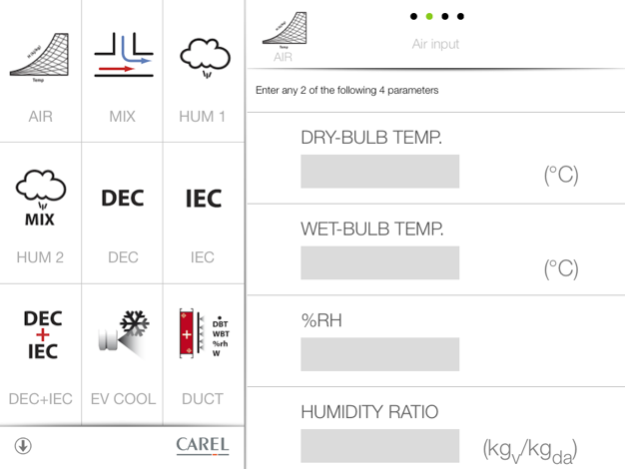Climate tools 4.1
Continue to app
Free Version
Publisher Description
The ultimate app for air psychometrics and evaporative cooling!
What are the air characteristics given the current values of temperature and humidity? How can I calculate the mix of two air stream? What is the humidification load for my AHU? These are some of the questions this app can provide answers for, and, on top, also estimates of power saved by evaporative cooling.
There are 9 functions available inside the app:
· AIR calculates the characteristic parameters of the air by entering 2 of the following 4 values: dry-bulb temperature (DBT), wet-bulb temperature (WBT), %rh, humidity ratio. The outputs are: dew-point temperature, specific enthalpy, density, specific volume, vapor pressure, vapor density
· MIX calculates the characteristics of the mixture from the properties of two air streams (DBT, WBT, %rh, W, flow rate)
· HUMIDIFICATION LOAD 1 calculates the humidification load based on an air current upstream of the humidifier and a set point. The outputs are: the humidification load, the flow rate of the atomized water (only in the case of adiabatic humidification) and the conditions of pre-heating
· HUMIDIFICATION LOAD MIX calculates the humidification load from the mixture of 2 air streams upstream of the humidifier and a set point. The outputs are: the humidification load, the flow rate of the atomized water (only in the case of adiabatic humidification), the conditions of pre-heating, the characteristics of the mixture of the two air streams upstream of the humidifier
· DEC (Direct Evaporative Cooling) calculates the cooling, as temperature and as power, of an air stream by the evaporation of water sprayed in it
· IEC (Indirect Evaporative Cooling) calculates the cooling, as temperature and as power, of a primary air stream by evaporation of water sprayed in a secondary air stream that does NOT mix with the primary stream. The primary and secondary streams pass through a cross-flow heat exchanger
· DEC + IEC calculates the cooling, as temperature and as power, of a primary air stream by evaporation of water sprayed both in the primary stream and in a secondary air stream. The primary and secondary streams pass through a cross-flow heat exchanger WITHOUT mixing. The secondary stream is the exhausted part of the return air. If the exhaust flow is less than the primary flow, the part of return air not exhausted is mixed with the cooled primary air after the heat exchanger.
· EVAPORATIVE COOLING calculates the additional heat rejected by a condenser coil/dry cooler when they are sprayed by water, assuming that water completely wets the exposed surface of the heat-rejection coil.
· AFTER THE AIR HUMIDIFIER IN AHU/DUCT calculates the conditions downstream of the humidifier in AHU/duct once the environment’s set point and internal sensible and latent loads are entered.
Nov 4, 2015
Version 4.1
This app has been updated by Apple to display the Apple Watch app icon.
new ebooks request form
About Climate tools
Climate tools is a free app for iOS published in the System Maintenance list of apps, part of System Utilities.
The company that develops Climate tools is Carel Industries s.r.l.. The latest version released by its developer is 4.1.
To install Climate tools on your iOS device, just click the green Continue To App button above to start the installation process. The app is listed on our website since 2015-11-04 and was downloaded 4 times. We have already checked if the download link is safe, however for your own protection we recommend that you scan the downloaded app with your antivirus. Your antivirus may detect the Climate tools as malware if the download link is broken.
How to install Climate tools on your iOS device:
- Click on the Continue To App button on our website. This will redirect you to the App Store.
- Once the Climate tools is shown in the iTunes listing of your iOS device, you can start its download and installation. Tap on the GET button to the right of the app to start downloading it.
- If you are not logged-in the iOS appstore app, you'll be prompted for your your Apple ID and/or password.
- After Climate tools is downloaded, you'll see an INSTALL button to the right. Tap on it to start the actual installation of the iOS app.
- Once installation is finished you can tap on the OPEN button to start it. Its icon will also be added to your device home screen.